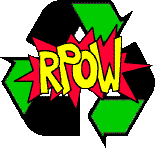
News What Is This? Theory Security Try It Out! FAQs Presentation Download Building the Server Software Experiments |
RPOW DownloadComponentsThere are three parts to the RPOW system: client, host and server. The source tarball available here includes all three. Each part is of different utility for different readers. The client code is most generally useful. It builds a library which communicates with the RPOW server and maintains a local file of available RPOW tokens. There is also a command-line front end program which is intended as a demo of how to use the library. The code is released with an open source license and I encourage readers to add other front ends, such as a GUI, to make the system more functional and useful. The server code is the core of the security of the RPOW system. The unique claim of RPOW is that anyone can build an exact copy of the program running on the RPOW server using this code, and remotely verify that this is in fact the software they are communicating with. See the page on Building the Server for extensive instructions on building the RPOW server memory image. The host code is of less general interest. This is the component that runs on the server where the RPOW secure coprocessor card is installed. Its main function is to listen for net connections and pass them to the card, returning the results. It also supports housekeeping functions for initialization, key rollover, etc. The host code will mostly be of interest to those who are thinking of acquiring an IBM 4758 card and running their own RPOW server. I will be happy to assist anyone who wants to undertake such a project. Source codeHere is the tarball with the source code for the RPOW project:
sha1sum: c16fbf594e64272879ade6892f00a743f6e05869 rpow-1.2.0.tar.gz Building the clientBuilding the client requires two libraries. One is hashcash, available from www.hashcash.org. You need version 1.16 or later. However, there is a bug in version 1.16 which causes occasional errors on generating large hashcash tokens. Until this is fixed, I am making available a patched version as hashcash-1.16-patched.tgz. RPOW also depends on the OpenSSL library being available. This comes installed on all modern Linux systems, but on Windows you will have to download it and build it there. When building hashcash, follow the instructions in the Makefile to use OpenSSL for the token generation. This is necessary for the hashcash library to be compatible with the RPOW code. On Linux systems, go into the client subdirectory and type make. This will create the executable rpowcli. The RPOW client Makefile assumes that the hashcash source is downloaded in a directory called hashcash which is a sibling of the main rpow directory. If you put your hashcash source elsewhere or call it something else than hashcash, create a symbolic link as a sibling of rpow called hashcash which points at your hashcash directory; or alter the RPOW client Makefile to point at your hashcash source. For Windows I recomend the use of the MinGW package, which allows building native Windows executables. You can build OpenSSL and hashcash using this package, and then build rpowcli to link to these. BinariesThis is the pre-built client command line for Linux systems: This is the pre-built client command line for Windows systems: And this is the pre-built client command line for Mac OS X systems: Running the ClientThe provided RPOW client is a command line based program intended to demonstrate the functionality of the system. The program is split into a command line driver program and a library, where the driver makes calls into the library to perform the needed functions. It is hoped that future development will result in more functional and attractive front ends which use the same library interface. rpowcli maintains several files which on Linux go by default into a directory named ~/.rpow (where ~ is the user's home directory). Users should create that directory before running the client. Windows users should set an environment variable named RPOW_PATH to be the directory where rpowcli will store its files. In that directory the user should create a file called config which will contain directives read by the RPOW client. The only directive supported at present is host, which tells where to look for the RPOW server. It should be set as follows, initially:
host = rpow.net:4902 Once the ~/.rpow/config file (or corresponding one on Windows) is set up with this entry, you are ready to try the client. (Note that RPOW now provides support for using the Tor anonymizing system for access to the RPOW server. Users who want to take extra precautions to guard their privacy may wish to set up Tor and enable RPOW to use it even before their first access to the RPOW server. This way, the RPOW server will never see the Internet address where the requests are coming from. For details, see the Privacy page.) rpowcli takes a first argument which is a command name, followed by arguments. The various commands are as follows:
Those are all of the rpowcli commands. Here is a typical usage example: $ rpowcli rekey Retrieving certificate chain from server... Validating certificate chain... IBM root key signature on class key validated Class key signature on device key validated Device key signature on miniboot key validated Miniboot key signature on OS key validated OS key signature on application key validated Cert chain validates OK, checking hashes... Hash is acceptable! Proceed... Successfully read keys for 71672bc400000017-000003c2-0001.rpow.net $ rpowcli gen 20 $ rpowcli gen 20 $ rpowcli count 2 rpows in rpow data file /home/user/.rpow/rpows.dat: value 20: 2 $ rpowcli exchange 20 20 0 21 $ rpowcli count 1 rpows in rpow data file /home/user/.rpow/rpows.dat: value 21: 1 $ rpowcli exchange 21 0 20 20 $ rpowcli count 2 rpows in rpow data file /home/user/.rpow/rpows.dat: value 20: 2 $ rpowcli out 20 > rp20 $ rpowcli count 1 rpows in rpow data file /home/user/.rpow/rpows.dat: value 20: 1 $ cat rp20 AQAAABSKLQ6BRhHTEyPNUhFHOS5Y289wmlnSfdxFI6H7Ydosoj/kogkG+pc9cWcrxAAAABcAAAOpAAEA AACAu5XQT24VcgiL/0vXIUG99JGK2lpoIS2ZFoL+9dxpTOXEfS8vqN31PRLgrKHExfDeDOxZPY44JsAN yYfjQHGw+63j5Fvcb3hNydvMg8A7EHNBqCm1OYiejoUpZXOxfolVGR0g0tDkR8w/E6hL6J7oUgODckug odFcFRzChlVTUKU= $ rpowcli in < rp20 Received rpow item of value 20 $ rpowcli count 2 rpows in rpow data file /home/user/.rpow/rpows.dat: value 20: 2 $ rpowcli out 20 | rpowcli in Received rpow item of value 20 $ rpowcli count 2 rpows in rpow data file /home/user/.rpow/rpows.dat: value 20: 2 $ rpowcli consolidate $ rpowcli count 1 rpows in rpow data file /home/user/.rpow/rpows.dat: value 21: 1 TroubleshootingAt this point the RPOW client is relatively immature and has not been built on many hosts. It is not a particularly complicated program, though, so hopefully it will be possible to easily fix up any portability problems. Please notify the author if you need to make any changes to get it to build on your host system. If the server fails to respond, it may be down temporarily for maintenance, although at this point I am to provide a high degree of availability for the server. It is also possible that the server may become overloaded if many people try out the RPOW client at once. I aim to acquire additional IBM 4758 boards to experiment with, and I can make those available as RPOW servers if necessary. |